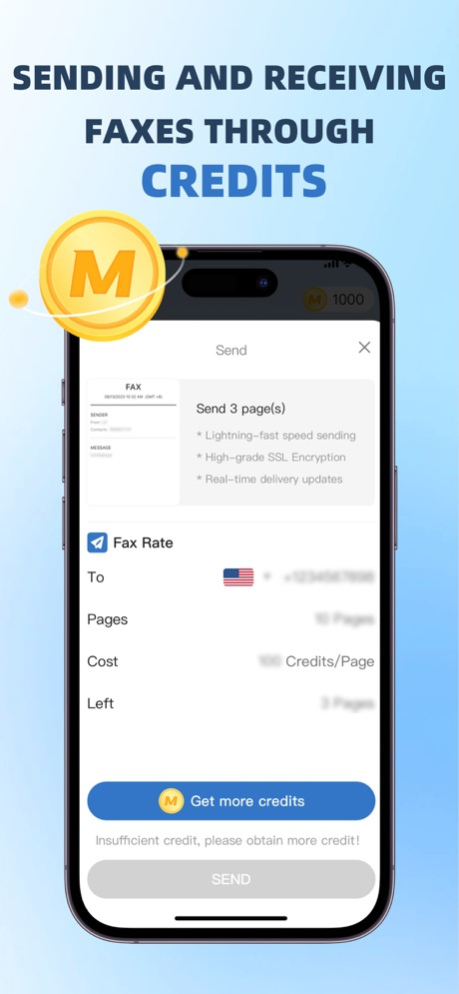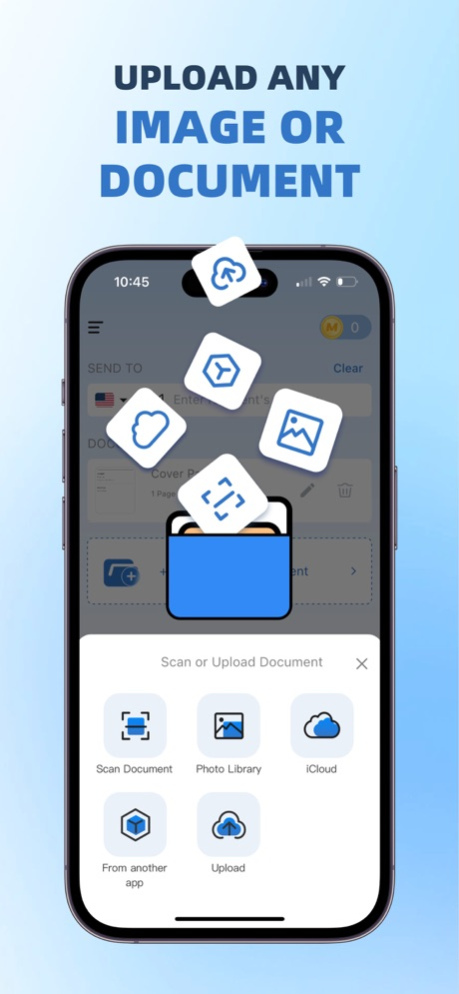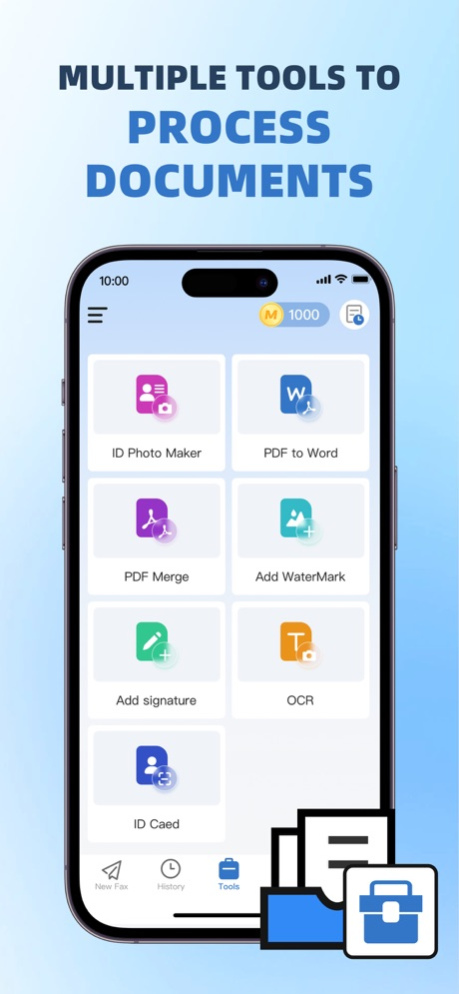mFax: Send & Receive Fax 1.7.4
Free Version
Publisher Description
Send fax in minutes with the award-winning fax app from mFax – the trusted leader in online fax with many users worldwide!
mFax is the hassle-free way to send & fax documents and receive faxes on your phone wherever you are. No fax machine required!
Fax quicker than ever
• Scan fax with your device camera
• Upload files to fax from Google Drive, Box, or Dropbox
• Include an optional custom fax cover page
• Manage contact lists to fax to
• Send a fax to 90+ countries worldwide
• 3-day Free Trial, No Commitment Cancel Anytime
Manage incoming fax easily
• Read faxes with enhanced fax viewer
• Sign and edit a fax with the touch of your finger
• Save documents in the cloud as PDF with online fax storage
• Tag and access faxes conveniently from your phone
• Forward documents by fax or email
• Print faxes using Google Cloud Print
Get more with mFax
• Choose a local or toll-free fax number
• Fax with the mobile fax app, fax by email, or fax on the website
• No set-up fees or long-term commitment in order to fax
FAQs
Is the mFax app free?
Yes! You can download and use our free fax app with any mFax subscription.
How much is an mFax subscription?
mFax plans start at less than $7.99! With your subscription, you can send and receive hundreds of fax pages monthly. New users can sign up in the app or at www.mfaxfree.com.
What if I want to cancel?
No problem! You can easily cancel your fax account online, anytime - simply visit www. mFaxfree.com/cancel for instructions.
Enjoy worry-free fax service with mFax. You’ll never need a fax machine again!
For more info, visit www.mFaxfree.com.
We appreciate your mFax reviews and feedback.
Privacy Policy:http://mfaxfree.com/policy.html
Terms of Use:http://mfaxfree.com/service.html
For any questions or inquiries,please contact:support@mfaxfree.com
Dec 27, 2023
Version 1.7.4
-Product Optimization
About mFax: Send & Receive Fax
mFax: Send & Receive Fax is a free app for iOS published in the Office Suites & Tools list of apps, part of Business.
The company that develops mFax: Send & Receive Fax is 2ndphone team. The latest version released by its developer is 1.7.4.
To install mFax: Send & Receive Fax on your iOS device, just click the green Continue To App button above to start the installation process. The app is listed on our website since 2023-12-27 and was downloaded 2 times. We have already checked if the download link is safe, however for your own protection we recommend that you scan the downloaded app with your antivirus. Your antivirus may detect the mFax: Send & Receive Fax as malware if the download link is broken.
How to install mFax: Send & Receive Fax on your iOS device:
- Click on the Continue To App button on our website. This will redirect you to the App Store.
- Once the mFax: Send & Receive Fax is shown in the iTunes listing of your iOS device, you can start its download and installation. Tap on the GET button to the right of the app to start downloading it.
- If you are not logged-in the iOS appstore app, you'll be prompted for your your Apple ID and/or password.
- After mFax: Send & Receive Fax is downloaded, you'll see an INSTALL button to the right. Tap on it to start the actual installation of the iOS app.
- Once installation is finished you can tap on the OPEN button to start it. Its icon will also be added to your device home screen.